Within the Layout tab of the Design section, you can arrange the various elements of your template through a simple drag-and-drop approach, ensuring optimal alignment with your requirements.
The Layout tab of the Design section allows you to drag and drop the different elements of your template to best suit your newsletter needs.
To rearrange the different elements modules within the template, simply hover over the 2 bars on the left-hand side of each module to select, then drag and drop into the place of your choosing!
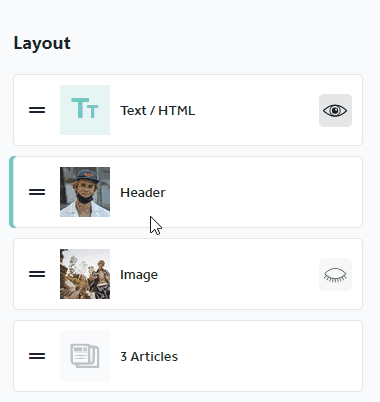
If you are not needing to utilize a module within the template, you can select the Eye icon to simply hide it. However, if there is ever a module like a banner, text/HTML, or a square that is not being utilized, it will collapse down and not display in the email! Convenient, isn't it?
To edit the content within the module, just click on them to open up the editor or the upload page. Additionally, you possess the ability to determine the number of articles displayed within the initial article section of the template.
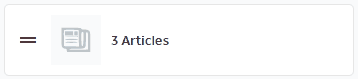
Please contact support@rasa.io if you need assistance adjusting the layout of your newsletter.
