Adding and Importing Contacts
To add contacts/subscribers to your newsletter, go to Contacts →Actions→ Import Contacts.
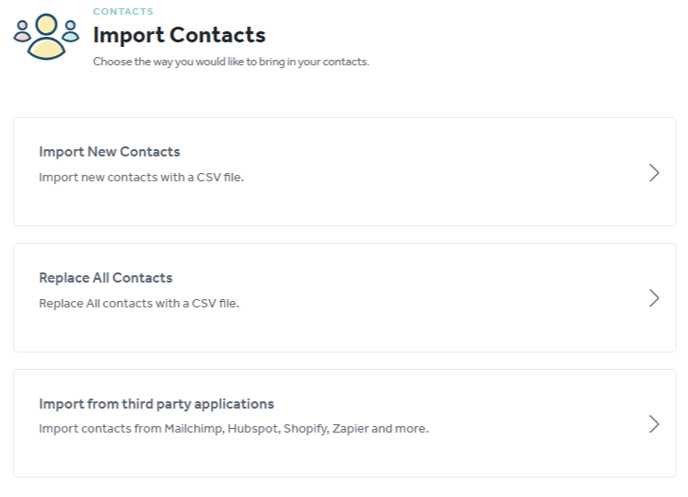
You have a few options for what you can do at this step.
- You can import new contacts by uploading a CSV file of your contacts.
- If you select import new contacts and already have contacts in the dashboard, the platform will simply add any new contacts from the CSV file and dedupe any duplicate contacts.
- You can replace all contacts by uploading a CSV file on your contacts.
- If you select replace all contacts and already have contacts in the dashboard, the platform will archive any contacts that are not in the CSV file that are already in the file and will add the new contacts from the file.
- If a contact was previously archived and appears on a future list replacement, the platform will unarchive the contact.
*The subscription status of the contact will not be changed*
Meaning if a contact was subscribed when they were archived, they will be unarchived as subscribed, and if a contact was unsubscribed when they were archived, they will be unarchived as unsubscribed.
- You can integrate with another platform. We have quite a few native integrations with many CRMs. If you want to learn more about our integrations, visit this page! We even have a rich integration with HubSpot which is available for Pro and Enterprise clients.
If you have one or two contacts that you want to add to your newsletter's subscriber list, you can add contacts individually.
.png?width=302&height=342&name=mceclip2%20(4).png)
![new_rasa_io-mark.png]](https://help.rasa.io/hs-fs/hubfs/new_rasa_io-mark.png?height=50&name=new_rasa_io-mark.png)