Customizable Forms
Your rasa.io newsletter comes with 2 customizable forms/landing pages - a Top Articles page and a Sign-Up page. You can access these customizable pages by going to the Widgets and Tools section of your dashboard.
The Top Articles page is a personalized and dynamic landing page. It is in the same format as your newsletter and features all of the articles that are most interacted with by your subscribers. At the bottom of the Top Articles page, there is an option to sign up. See below for an example of a sign-up on the Top Articles page.
To learn more about the Top Articles page and how you can utilize it, visit this page!
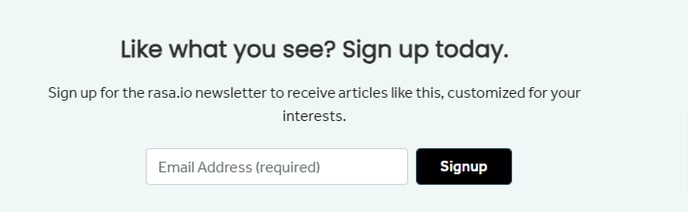
Your Sign-Up page is a basic form for users to - you guessed it - sign up for your newsletter. By default, your Subscribe links in the template will bring users to this page. If you do not wish to use this page for your newsletter sign-ups, you can enter your own subscribe links in the Design > Footer > Additional Links section.
See below for an example of what a Sign-Up page would be like.
.png?width=688&height=513&name=mceclip0%20(1).png)
To embed either or both of these forms on your website, blog, or anywhere of your choosing, you can find the link(s) here.
![new_rasa_io-mark.png]](https://help.rasa.io/hs-fs/hubfs/new_rasa_io-mark.png?height=50&name=new_rasa_io-mark.png)