How to Use the Content Library
The Content Library can be found on the Add a New Source page and is a great tool for discovering new relevant sources for content in your newsletter.
.png?width=518&height=104&name=mceclip0%20(4).png)
You can filter the Content Library by category and browse hundreds of different RSS feeds from a wide array of online publications.
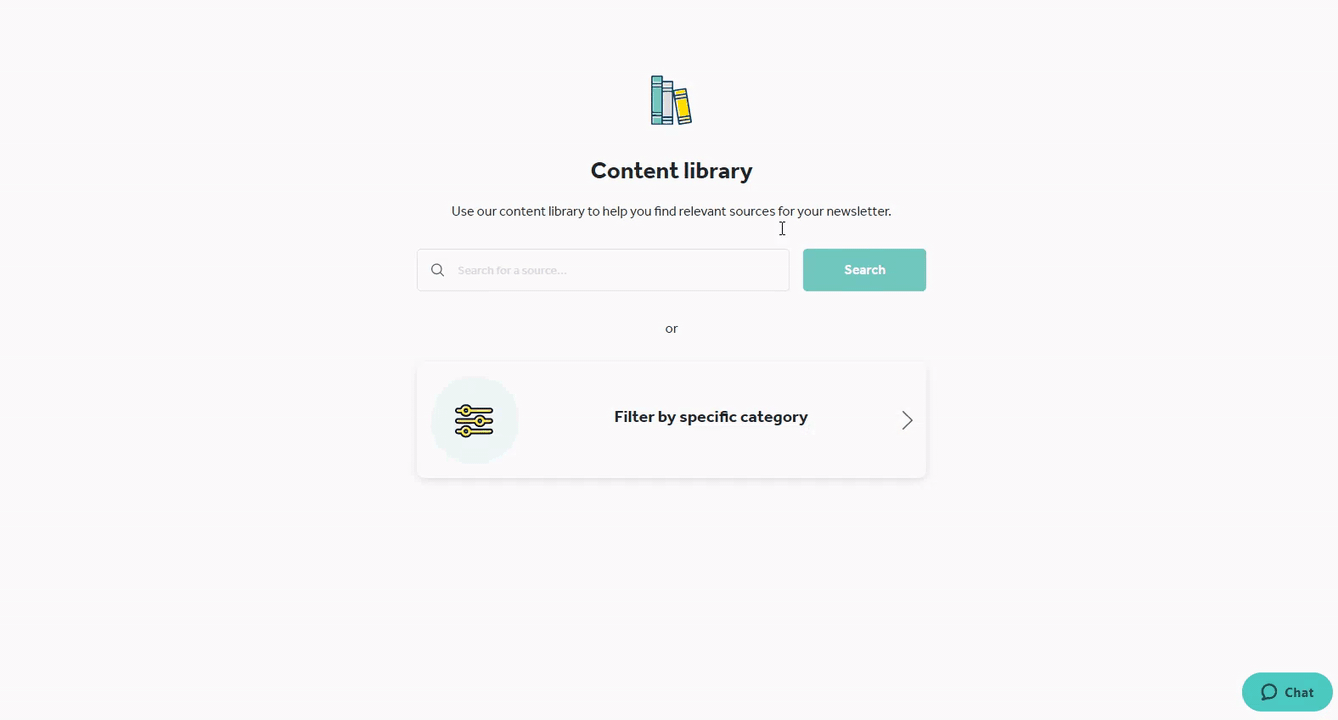
Once you find a source that you want to add to your sources, just click the plus (+) button and it will directly add the feed to your sources page.
As soon as you add that source, we'll start pulling in their latest published articles to your Upcoming Content which will make it eligible for your newsletter!
If you want to learn more about RSS feeds, visit this page. To better understand how sources work at rasa.io, please click here!
![new_rasa_io-mark.png]](https://help.rasa.io/hs-fs/hubfs/new_rasa_io-mark.png?height=50&name=new_rasa_io-mark.png)