How to Utilize the Rich HubSpot Integration
The rasa.io Rich HubSpot Integration offers a wealth of valuable data and insights that can significantly enhance your marketing and communication strategies. By leveraging the integration effectively, you can gain deep insights into delivery information, engagement data, and topics of interest for each contact, empowering you to tailor your content strategy and communication efforts.
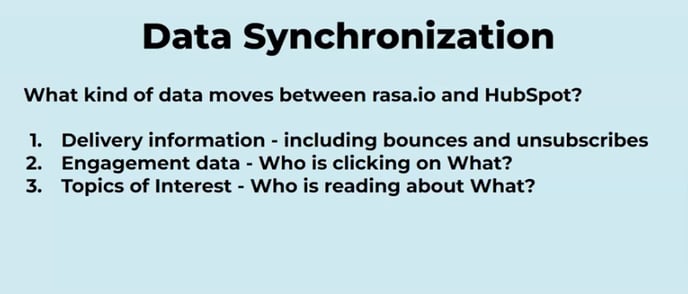
How to Set Up in HubSpot:
-
Build an Active List and Subscription Type: Begin by creating an active list that defines your target audience for the newsletter. Additionally, set up a subscription type in HubSpot to manage subscribers' email preferences effectively.
-
Utilize Both List and Subscription Type: To ensure access to historical data and proper management of preferences, utilize both a list and subscription type. Ensure that subscribers are associated with the appropriate subscription type.
-
Integrate via rasa.io Dashboard: Authenticate and integrate HubSpot with rasa.io through the dashboard. Select your desired list and subscription type to establish the connection seamlessly.
-
Update Subscribe Page in HubSpot and Include in Your Newsletter: Update your subscribe page in the rasa.io dashboard to ensure synchronization of contacts between HubSpot and rasa.io. This step ensures that contacts appear on both platforms consistently, enhancing data accuracy and campaign effectiveness.
In your contact view, select View All Properties, you will then be able to see 13 properties showing clicks, opens, etc. If you have multiple newsletters and a contact is subscribed to multiple, you can see that broken down here as well.
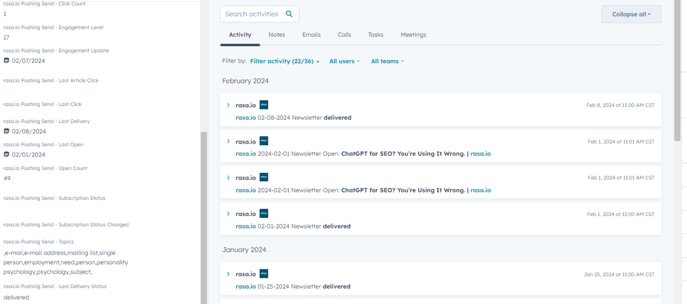
From the contact view, on the activity tab, under filters and turn on rasa.io integration, you can see more information and data for this contact in regards to their engagement with the newsletter. You will see specific opens, delivers, and clicks about this subscriber. It will provide dates and times for all of this data.
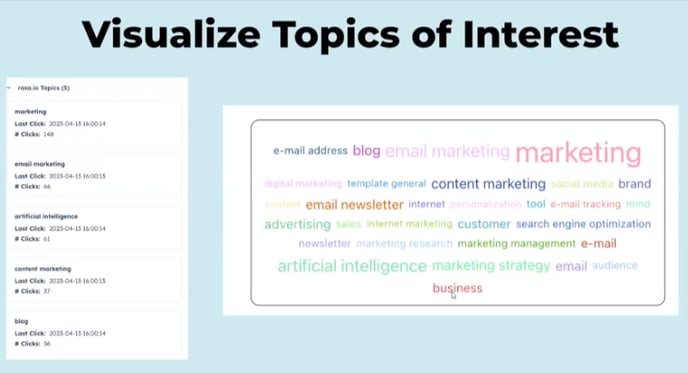
As for the topics of interest, you will be able to see that in two ways: a word cloud acts as a visual for the topics that each contact is engaged with, and also a list on the contact view
How to Utilize Data from the Rich HubSpot Integration:
-
Build Purposeful Lists: Leverage the integration to construct lists tailored to various objectives, whether it's segmenting contacts based on engagement levels, interests, or other criteria.
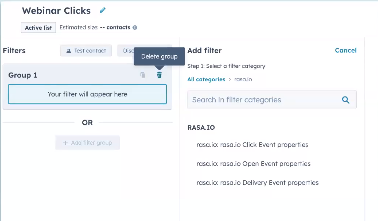
-
Create Custom Views: Utilize HubSpot's functionality to build different views that provide unique perspectives on your audience data, facilitating more targeted and insightful analysis.
-
Utilize Embeddable Engagement Reports: Access embeddable engagement reports directly from the rasa.io dashboard to streamline your analytic reporting process and gain actionable insights into subscriber behavior.
-
Re-engage Inactive Subscribers: Identify and reach out to subscribers who show low engagement levels to rekindle their interest and boost overall engagement rates.
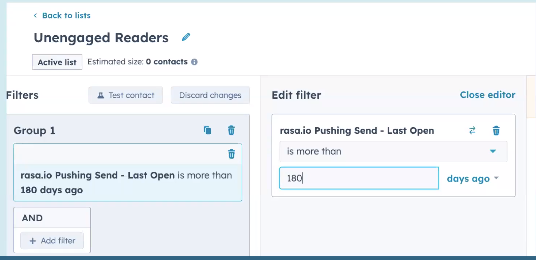
-
Inform Content and Communication Strategies: Utilize the data obtained from the integration to refine your content strategy and communication approach, ensuring that your messaging resonates with your audience's interests and preferences.
-
Query-Based Analysis: Build queries based on specific URLs and analyze engagement metrics associated with those URLs to gain deeper insights into content performance and audience behavior.
-
Audience Analysis: Conduct a thorough analysis of your audience demographics, behaviors, and interests to better understand their needs and preferences, enabling more targeted and effective communication strategies.
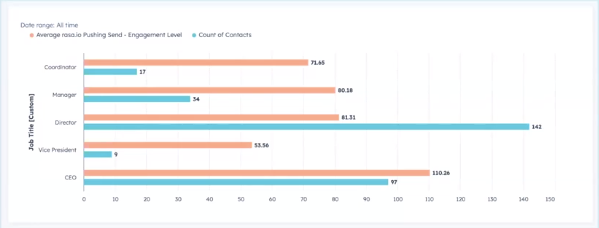
-
Target Active Audiences: Leverage insights from the integration to target active audience segments based on their interests and engagement levels, maximizing the effectiveness of your marketing campaigns and initiatives.
You can also watch this webinar further explaining and demonstrating utilizing the rasa.io and HubSpot integration.
![new_rasa_io-mark.png]](https://help.rasa.io/hs-fs/hubfs/new_rasa_io-mark.png?height=50&name=new_rasa_io-mark.png)