Reserve Content: Everything you need to know!
What is reserve content?
An article can be marked as a reserve if you would like it to be added to your reserve pool. Each send, one reserve article from the reserve pool will be guaranteed to be included. Once a reserve article has been included, it will be moved to the used tab on the Reserve Content page.
It's a great idea to mark your own internal, cornerstone articles or blogs that have already previously appeared or are older as reserve that way you can recycle great content that remains relevant to your brand and your audience. You also might want to designate an article as a reserve if it is particularly relevant to your brand, industry, or subscriber base.
Adding articles to Reserve Content
There are a couple of ways to add articles to reserve content.
1- You can use the 'Add Article' on the Reserve Content page
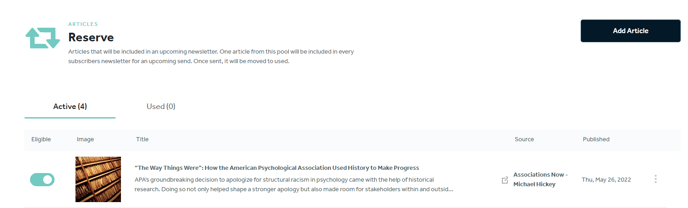
2. You can go to your history and add a previous article to your Reserve Content
Once an article has been sent, it will move to the Used tab on the Reserve Content page.
![new_rasa_io-mark.png]](https://help.rasa.io/hs-fs/hubfs/new_rasa_io-mark.png?height=50&name=new_rasa_io-mark.png)