YourMembership Integration Documentation
Here are the steps to integrate with YourMembership.
- Login to dashboard.rasa.io
- Navigate to Settings > Integrations > YourMembership
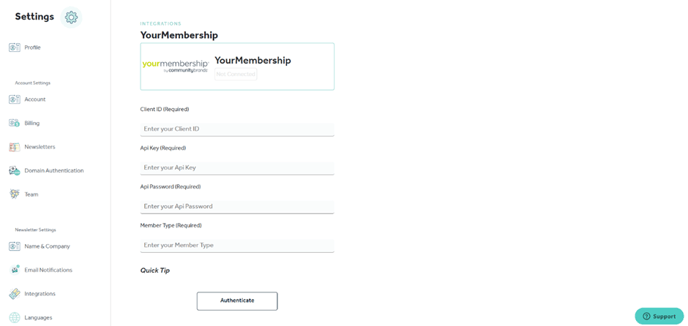
- Login to your YM account to find the above-required API configurations. For ClientID, you will navigate to Content & Settings > General Settings > API Configuration.
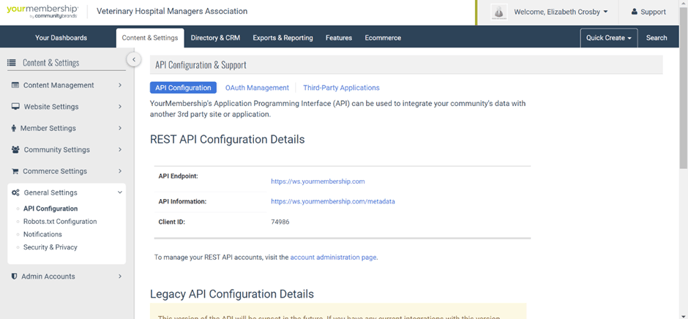
4. For API Key and API Password, navigate to Content & Settings > Admin Accounts > Administrators > API Accounts.
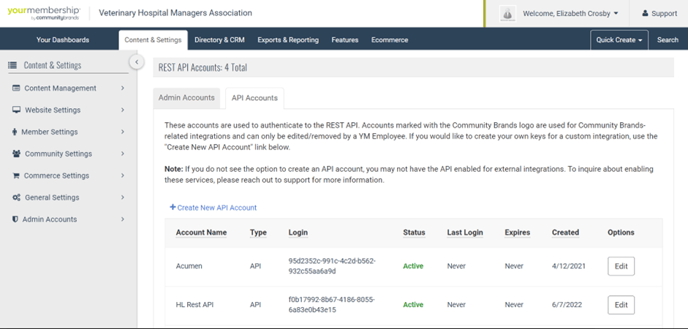
5. For Member Type, navigate to Content & Settings > Member Settings > Member Types and copy the TypeCode for whichever Member Type you want to sync.
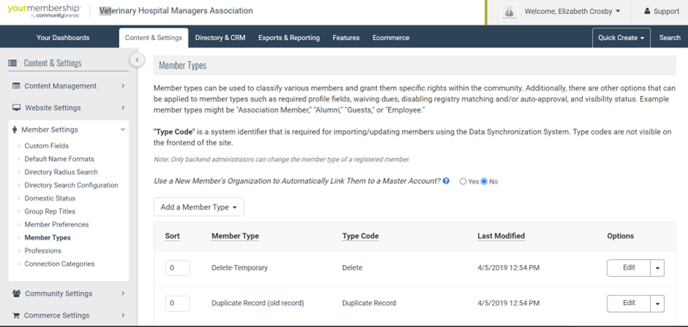
![new_rasa_io-mark.png]](https://help.rasa.io/hs-fs/hubfs/new_rasa_io-mark.png?height=50&name=new_rasa_io-mark.png)